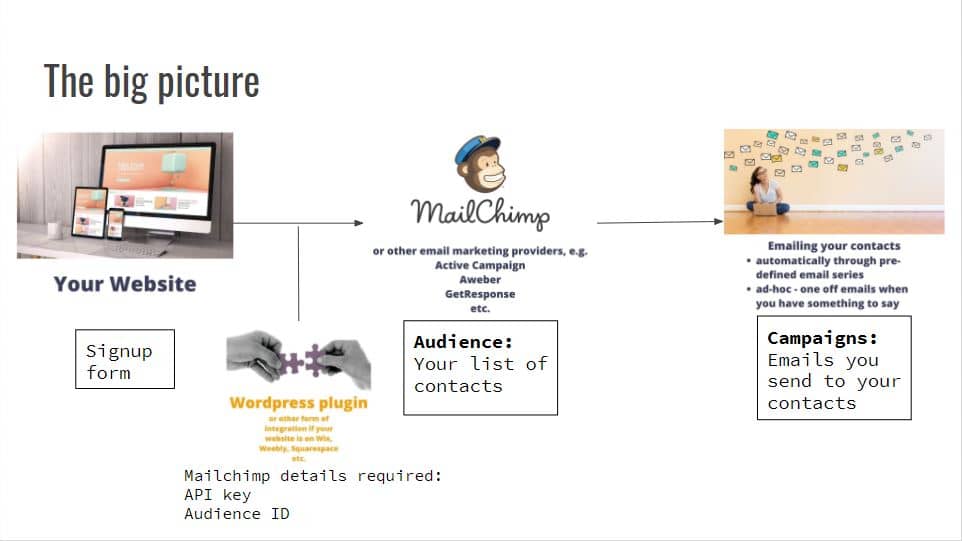Why Email Marketing Software?
So you’ve come to the conclusion that building your email list makes sense for your business. It gives you a way to stay in touch with your audience directly, without relying and depending on social media algorithms.
Why can’t you just use Gmail or any other email program you use?
In a word, you don’t want to end up in people’s spam folders, and of course you don’t want to do more work than strictly necessary.
Your regular email program is designed for sending emails to individual people or small groups, on an ad-hoc basis.
Sending out bulk emails is likely to get your emails caught in your recipients’ spam filter, which is definitely not what you want.
What you’re looking for is a platform that lets you send emails to everyone on your list all at once. That’s what Email Marketing Platforms are designed to do.
What to Look For When Choosing an Email Marketing Platform
If you’ve done a quick search you’ll have noticed that there are countless email marketing providers available. New ones come onto the market all the time, established ones change. So how do you choose the one that’s right for your business?
Let’s look at a few things to take into account:
Functionality
What functionality you’re looking for in a platform depends on how you run your business and how you want to communicate with your audience.
All email marketing platforms offer ways for people to get onto your list and allow you to send emails to that list.
Here are a few other functions worth looking at:
Segmentation
You want to send emails to your contacts that are relevant to them.
It makes them more likely to keep reading your emails and less likely to unsubscribe or mark your emails as spam.
So, at some point you’ll want to send an email to just a part of your list, not everyone, e.g. only the people who joined your list after a certain date, only the ones who opened a certain page or clicked on a certain link, not the people who attended a certain event etc.
That means you’ll need a way to
- Tag your contacts and or dynamically create segments of your list based on actions they take or don’t take
- Send emails to those segments
Most modern email marketing platforms offer ways to tag contacts and allow you to use a wide range of “triggers”, i.e. actions they take or things you know about them to make sure you send highly relevant emails to your audience.
NOTE: Mailchimp isn’t strong in this area. They’ve recently added functionality to tag people but it’s limited and clumsy, so if you’re interested in segmentation, Mailchimp has just dropped way down on your list of options.
Personalization
Personalization means that you can write emails with “place holders” where the details of each contact are inserted dynamically when it’s sent.
It allows you to send emails that say, “Hi Jane, ..”, rather than “Hi there, ..”
A contact’s first name is only one example of data you might want to be able to insert dynamically.
Again, it makes your emails more personal and more relevant to your contacts. Definitely worth keeping an eye out for.
The good news is, most email software providers these days offer this.
Templates
If you’re anything like me you hate to do the same thing twice. Well, with email templates you don’t have to.
You can create an email template that you use as a blueprint for all others, e.g. with your header & footer and any other common elements.
Good email marketing software will have pre-designed templates you can use to get started and allow you to save your own. In most cases, you’ll want to be able to create more than one template. So watch out for that function.
Scheduling
Are you organised? Do you like to bulk create content?
If you are, make sure your email marketing software allows you to schedule emails to be sent at a particular time in the future (or when a certain event happens).
We’re not talking about setting up email sequences, we’ll get to that later. We’re talking about writing an email today but ensure it actually gets sent in a couple of days.
Automations
Set up once and forget about it, well, almost 🙂
Automations, sometimes also called workflows, allow you to set up a series of actions following a trigger.
The most common example of an automation is a welcome email series.
The trigger: someone signs up to your email list
Action 1: send welcome email. When? Immediately when they sign up.
Action 2: send an invitation to an upcoming event. When? 1 day after they signed up
Action 3:
If they signed up for the event =>
Action 3a: Send an event confirmation email. When? Immediately
If they didn’t sign up for the event =>
Action 3b: Send a reminder email for the event. When? 2 days after the initial invite
.. etc.
Again, the purpose is to make sure you only send emails to your contacts that are relevant to them.
Most modern email marketing software offers a drag and drop tool to set these automations up.
Playing Nicely With Others
In most cases you’ll use your website or a landing page to present people the form for them to enter their email address to subscribe to your list.
NOTE: If you want to be able to send emails that start with, “Hi Jane, ..” don’t forget to ask people to enter their first name. And yes, these days people expect to receive something they consider valuable in return for giving you their email address. “Join my newsletter”, doesn’t cut it. But that’s a topic for another day.
If you’re starting out and don’t have a website or landing pages yet you can use the links to signup forms your email marketing software provides (they all do). More and more also offer a way to create landing pages inside the platform.
But if you have a website or use an online course platform, or have an online shop and want people to sign up for your mailing list from there, the platforms you use need to “play well together”.
“Playing well together” comes in two flavours:
Overlap – What Other Platforms Are You Using
Some platforms offer email marketing functionality. For example website builders like Squarespace or Wix offer it. Whether to use that or move to a dedicated email marketing provider depends on the functionality they offer and if there is anything on the list above that you want but don’t get with what you’ve got.
All-In-One business & marketing platforms like Infusionsoft, Ontraport, Clickfunnels, Kajabi etc. offer email marketing functionality. Unless they’re lacking functionality that’s vital to what you want to do, you won’t need separate email marketing software.
Some platforms offer email marketing functionality but it’s limited. For example, I use Hubspot (the free version) to stay in touch with contacts, collaborators, referral partners etc. I use Hubspot’s email marketing features to email these people. But when I need automations I use ActiveCampaign. I love both, I use both, each for what they’re perfect at – for me.
Integration – How to get subscribers onto your list
The second aspect to consider is the “mechanical” integration. How easy is it to get the details some enters into a form on your website moved across to your mailing list?
WordPress for example has plugins to make this process easy for a large number of email marketing platforms but, especially if you’re not comfortable copying and pasting embed code (if you don’t know what I’m talking about this is you for sure) you’ll want to make sure that there is a simple to set up way to integrate your website/online course or membership platform/online shop with the email marketing provider you’re considering.
TIP: Zapier is a great tool to make all kinds of platforms “play nicely together”
Familiarity & Simplicity – How Steep a Learning Curve Are You Able and Willing to Take on?
There is something to be said for familiarity and simplicity. Any new software platform will take some time to get your head around.
One of my favourite Einstein quotes, that I quote in my book “Taming the Tech Monster”, is,
“Make everything as simple as possible, but not simpler.”
Resist the temptation to sign up for Infusionsoft when you just want to send out a weekly newsletter to a few people. And ..
Resist the temptation to “just use Gmail” because while you might save yourself a few hours of setting up a new platform you’ll waste way more time sending emails out manually, or having your bulk emails end up in people’s spam folder.
Pricing/Plans
Now that you’ve got a pretty good idea of what you’re looking for in an email marketing platform, study their pricing plan structure.
Most pricing plans are structured based on number of contacts. Some take into account the number of people on your team. Some offer certain functionality only with certain plans. In those cases you’ll have to consider whether paying for a higher plan is worth having that functionality. There is no right or wrong answer here.
Again, “keep it simple now, expand later” is an approach I’d recommend.
How to Find Your Shortlist
Now that you know what to look for in an email marketing platform where do you find the ones to compare?
Google “Best email marketing software 2020” (obviously, replace 2020 with whatever the current year is)
Searching for “best email marketing software” will get you several lists of the most popular platforms and you’ll quickly find several that appear on all lists. They are the ones you want to have a closer look at.
Adding the year to the search makes sure you don’t get excited about a platform that is either no longer the best or might not even exist anymore.
Compare the options on your shortlist based on the criteria we discussed above and filter out those that lack something you definitely need, then filter out those that have something you don’t like or need. Continue until you end up with a list of 2 or 3 options.
How to Decide
In a word – just pick one.
When you’re down to a shortlist of 2 or 3 just pick the one you like best. Maybe you like the look of it, maybe you like that it’s fast, maybe you like that it’s simple.
Make a choice and run with it. Don’t overthink this decision. If you’ve done your research you can’t go wrong. Any of the options on your shortlist will do the job. And it doesn’t have to be a “forever” solution. If your needs change later on you can change your email marketing software without losing your contact details.
Curious about which ones are my favourites?
If you’re just starting out and want to get started for free, MailerLite is a great choice. They’ve got a generous free plan that will get you hooked on automations quickly.
I use ActiveCampaign for both my email lists. I love how it combines ease of use with plenty of flexibility at a very reasonable price.
I also use the free version of Hubspot CRM to stay on top of my contacts and like their simple Email features.
NOTE: None of the links in this article are affiliate links. I’m not associated to any of them in any way, and I won’t get paid if you sign up for them.
So, what’s your pick and why? Let me know.
Need help figuring out which tools are best for you? Get in touch & let’s schedule a chat.
Finding Online Tech Frustrating?
Have you ever had an idea for a website, an online course, a workshop, a retreat, a podcast, or an entire business but gave up on it because of the online tech involved in making it happen?
Maybe you dreaded even getting started, or maybe you did start but found it was like opening a can of worms - the moment you figured out one issue, three other questions opened up, and frustration set in.
What if there was a map to show you the path through the online tech jungle?
Well, that's what the book is all about. Get your copy on Amazon worldwide, as paperback or Kindle, plus access to the FREE resource vault + community to help you tame YOUR tech monster.